How to Use the Base62 Encode/Decode Tool
Follow the steps below to implement base62 encoding or decoding.
Base62 Encode
- Select the Encode type
- Enter the text to be encoded in the Content text box
- Click the Encode button, and the base62 encoding result will appear in the Encode result text box.
- Click the clipboard icon to copy the Base62 encoding result and paste it elsewhere.
- Click the Reset button to clear the text box contents.
Base62 Decode
- Select the Decode type
- Enter the text to be decoded in the Content text box
- Click the Decode button, and the base62 decoding result will appear in the Decode result text box.
- Click the clipboard icon to copy the Base62 decoding result and paste it elsewhere.
- Click the Reset button to clear the text box contents.
What is Base62
Base62 is an encoding scheme used to represent data in a compact, human-readable format. It is especially useful in scenarios like URL shortening, generating unique identifiers, and ensuring that the encoded data only consists of printable characters, which can be safely used in web addresses and filenames. 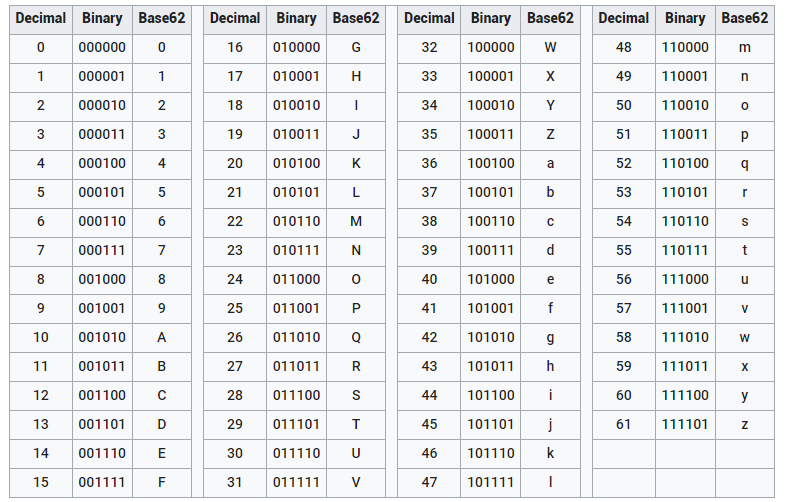 base62 on wiki
base62 on wiki
The Base62 Alphabet
Base62 uses 62 distinct characters from the following set:
0123456789ABCDEFGHIJKLMNOPQRSTUVWXYZabcdefghijklmnopqrstuvwxyz
This alphabet consists of:
- 0-9 (10 characters)
- A-Z (26 characters)
- a-z (26 characters)
These characters are chosen because they are alphanumeric and easily readable, making them suitable for use in URLs and file names without running into issues with special characters (like +, /, and = in Base64 encoding).
Why Use Base62?
Base62 encoding offers several advantages, especially for URL shortening, compact identifiers, and efficient storage:
1. Compact and Efficient:
Base62 allows you to represent large numbers or binary data using fewer characters compared to other encodings like Base64. This is particularly important for generating short URLs, tokens, or unique IDs, where every character counts.
2. Human-Readable:
Base62 consists only of alphanumeric characters (letters and digits), making it user-friendly and safe for use in URLs, file names, and other places where you need readable, printable text.
3. URL-Friendly:
Unlike Base64, which uses special characters such as +, /, and =, Base62 avoids these characters. This makes it perfect for web applications, as it does not require any encoding or escaping when included in URLs.
4. No Collisions:
Base62 encoding is often used for generating unique identifiers (UIDs) because it provides a large set of possible values. With 62 characters, you can create a vast number of unique strings, minimizing the risk of collisions in systems that require unique keys.